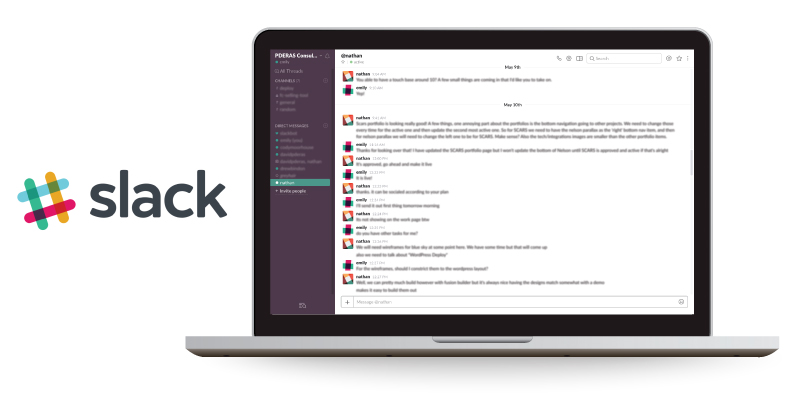Staying on task in order to achieve big results is important to us here at Fabled Solutions. We recently grew from four team members up to six, and so wanted to have a system in place for asking each other questions without disturbing the others. Slack gives us the ability to choose to message either directly, in small groups or in project-specific channels has been beneficial for our discussions and leaves everyone on the same page. We currently utilize several other web-based applications including Trello, and so adding another tab to our browsers was a simple transition. Slack also aligns with our process automation consulting services, as we strive to help businesses become more efficient through a transition to digital systems, saving time and money.
Here are a few of the numerous reasons why Slack is working so well for us:
- #Channels – We have several large ongoing projects that we spend a considerable amount of time on each month. These projects range from optimizing content, SEO and social media to developing new functions for web applications. In order to stay organized, we have started to create #channels for each of them in order to keep our discussions about updates and new functionality in one place. The best part about these channels is the messages are always there, so we can go back to reference them when necessary.
- Remote Access – Slack does not require you to be on a specific network. We work closely with companies while developing their business solutions, and also contract extra team members depending on the project. Having the opportunity to group message with remote team members has significantly streamlined our communication.
- Do Not Disturb – Slack has Snooze and Do Not Disturb functions built right in. We can each mute notifications for 20 minutes, 1 hour, 2 hours, 4 hours, 8 hours, or 24 hours depending on the task we’re about to tackle. If a channel is getting a little too busy for our taste, we can mute the entire thing until we decide to un-mute it. The Do Not Disturb function aligns with our appreciation of having a work/life balance. It automatically turns off all notifications from 10:00 PM to 8:00 AM, but you have the option to set it to any time you prefer.
- Threads – We discovered threads on Slack just last week! These keep our conversations even more streamlined and organized. It all started when Nathan asked our newest hire if she wanted a standing desk, and all of the team members had something to say about it. Rather than seeing message after message in our #channel, it just showed the first message with a button to read the replies. We have now employed this tactic when making team business (and lunch) decisions on Slack.
Overall we are very content that we jumped aboard the slack trend and implemented it into our daily procedures. After seeing how much it has helped us stay on task, we can only imagine how it could help larger organizations with more internal participants. The application itself is extremely user-friendly and has many integrations to make it even better. We highly recommend making the switch from whichever messaging application you are currently using. The best part – you can get a lot of great functionality for free.
If you’re interested in learning more about how we chat about our projects using Slack, shoot us a message!